mvn incrementals:incrementalifyIncrementals: Developing Components in Parallel
A problem one might stumble upon is developing an API in Jenkins core and simultaneously building a reference implementation inside a plugin. Another similar but maybe more common problem could be developing an API in a base plugin (upstream) and consuming it in a more specific plugin (downstream). What to do, one might ask.
Worry not, incrementals are here to the rescue!
With incrementals, we can create incremental versions of Jenkins core or an upstream plugin on which the under development downstream plugin can depend upon. It also allows keeping track and switching between incremental versions. Another advantage is that it allows others to test and collaborate more easily on the project!
Sounds cool? Let’s see how to go about it. In this tutorial, we explain with the example of developing an API in core and consuming it in a plugin. However these steps are very similar for when using an upstream plugin instead of Jenkins core.
This article is meant to be a quickstart for the consumption of incrementals. For more details, please refer to the incrementals documentation.
Enabling Incrementals
Inside the (downstream) plugin, which is supposed to be the API consumer, you can enable incrementals by running:
Create a Pull Request in Jenkins core
Next step is to create a PR on github by clicking the "New Pull Request" button and push the changes (your new API) to Jenkins core. If instead you are developing the API inside an upstream plugin, then do the above in the upstream plugin repository.

Note: Make sure that your branch has the latest changes from master, otherwise incrementals version will NOT be created. You can do this either by rebasing or by merging the latest changes from the master branch.
Obtain the Incrementals version
After the checks are completed, you should get a message like below:
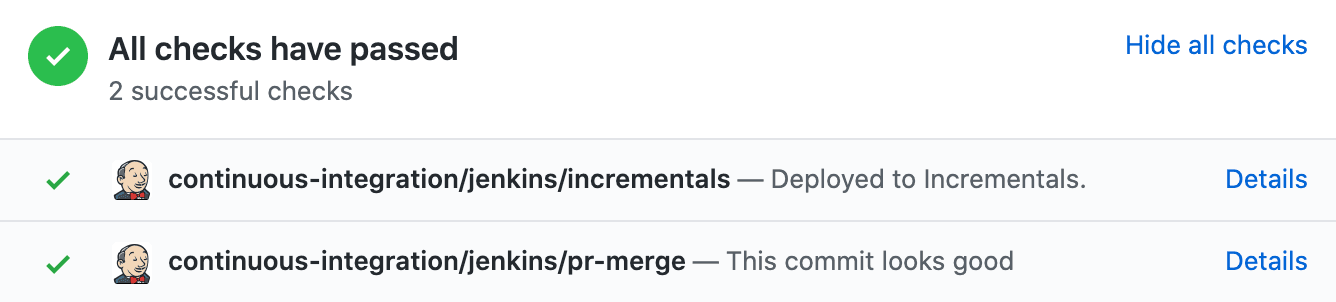
Click on 'Details' adjacent to 'continuous-integration/jenkins/incrementals — Deployed to Incrementals.'
Note: If you only see one Github check 'continuous-integration/jenkins/pr-merge — This commit looks good' then there is an error due to which incrementals version was not created. One of the most likely reasons is that latest changes from master have not been pulled into the branch. You can click on 'Details' adjacent to it to investigate this error from the logs.
Copy the Version ID
You should be redirected to a page like below:
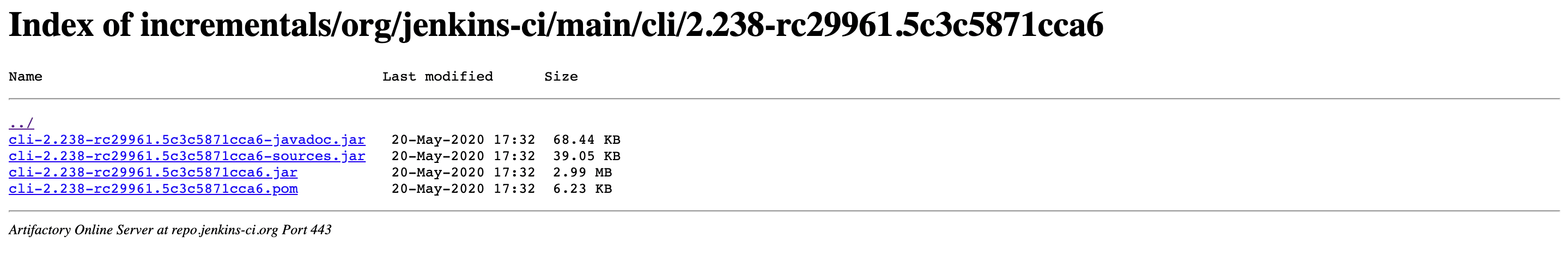
Copy the version ID, which in this example would be 2.238-rc29961.5c3c5871cca6.
Instead, you can also run the following in the upstream repository to obtain the incrementals version:
mvn -Dset.changelist validateUpdate the plugin POM
There are two changes you want to make to your plugin POM.
First, update the Jenkins version to the version ID copied in the previous step:
...
<properties>
<jenkins.version>2.238-rc29961.5c3c5871cca6</jenkins.version>
...
</properties>
...In case of upstream plugin, add its version in the <version> of your <dependency> inside the downstream plugin.
Now you can run your project like you normally do (say using hpi:run), and Jenkins will it automatically run it
against the incrementals version of the upstream project you specified.