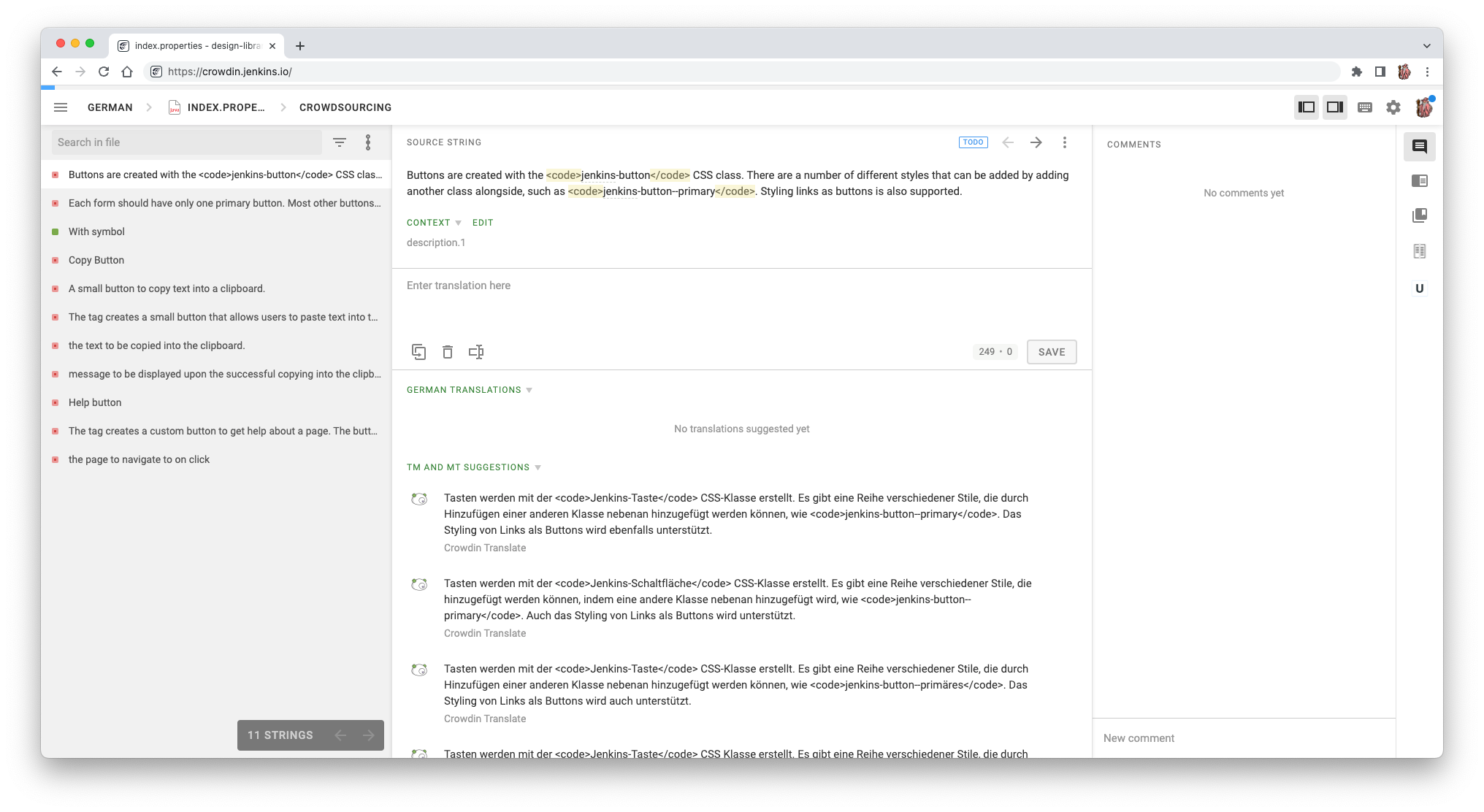
Troubleshooting crowdin issues
This guide covers a few troubleshooting questions.
For translators
For project maintainers
My languages do not appear in my crowdin project
The default workflow runs once every 24 hours. To sync your project manually, you can trigger the workflow on GitHub by hand.
If there is a configuration issue, take a look at the workflow log. The crowdin action highlights issues like a wrong PAT, path to the source files, etc.
If you need additional help to set up your project, you are welcome to ask on the community forums or on gitter.