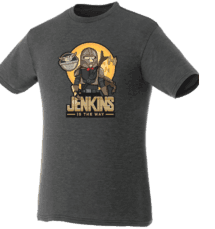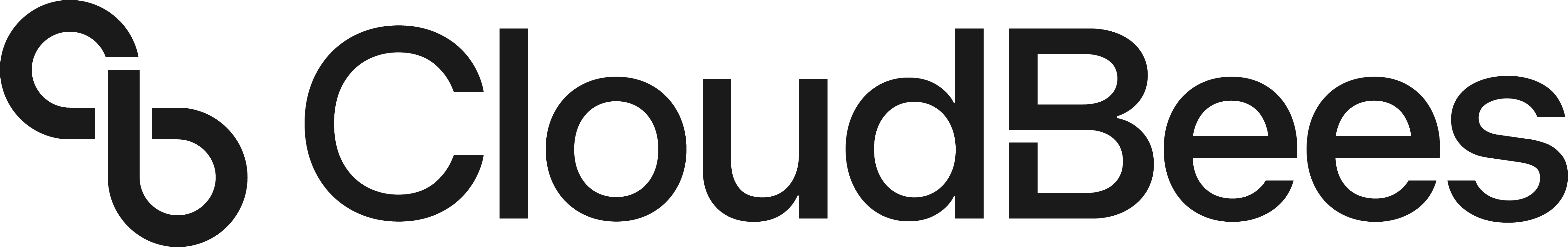This hackfest is NOT a hackathon.
We do not expect participants to dedicate all their time during the event timeframe.
Instead of that, we organize it as a hop-in/hop-off event where everybody can spend as much time as they are willing to dedicate.
Spending a few days or a few hours is fine, any contributions matter regardless of their size.
Jenkins experience is not required, we have newcomer-friendly stories.
See the Contribute and Participate page for more information about how to contribute.
During this hackfest, we will organize online meetups and ad-hoc training sessions in different timezones.
There are no mandatory events you must attend remotely, all sessions will be recorded and published on our YouTube channel.
At the end of the event we will be inviting participants to join our demo sessions or to record and upload these demos to share asynchronously.