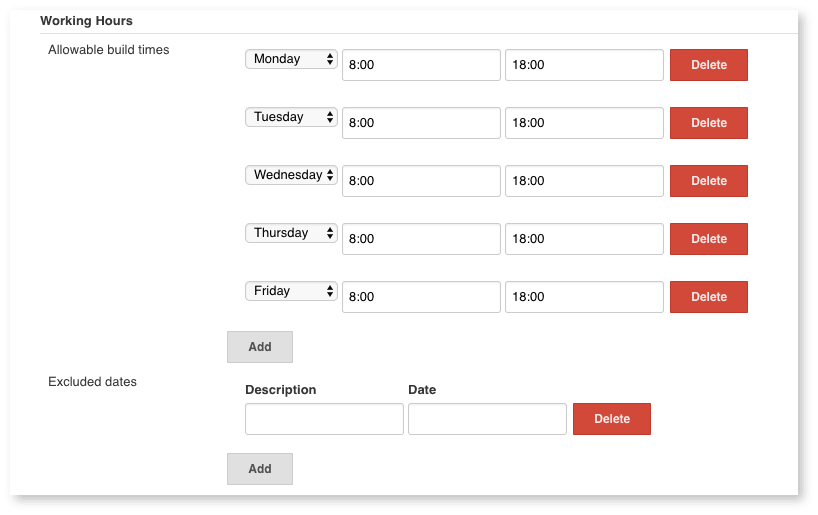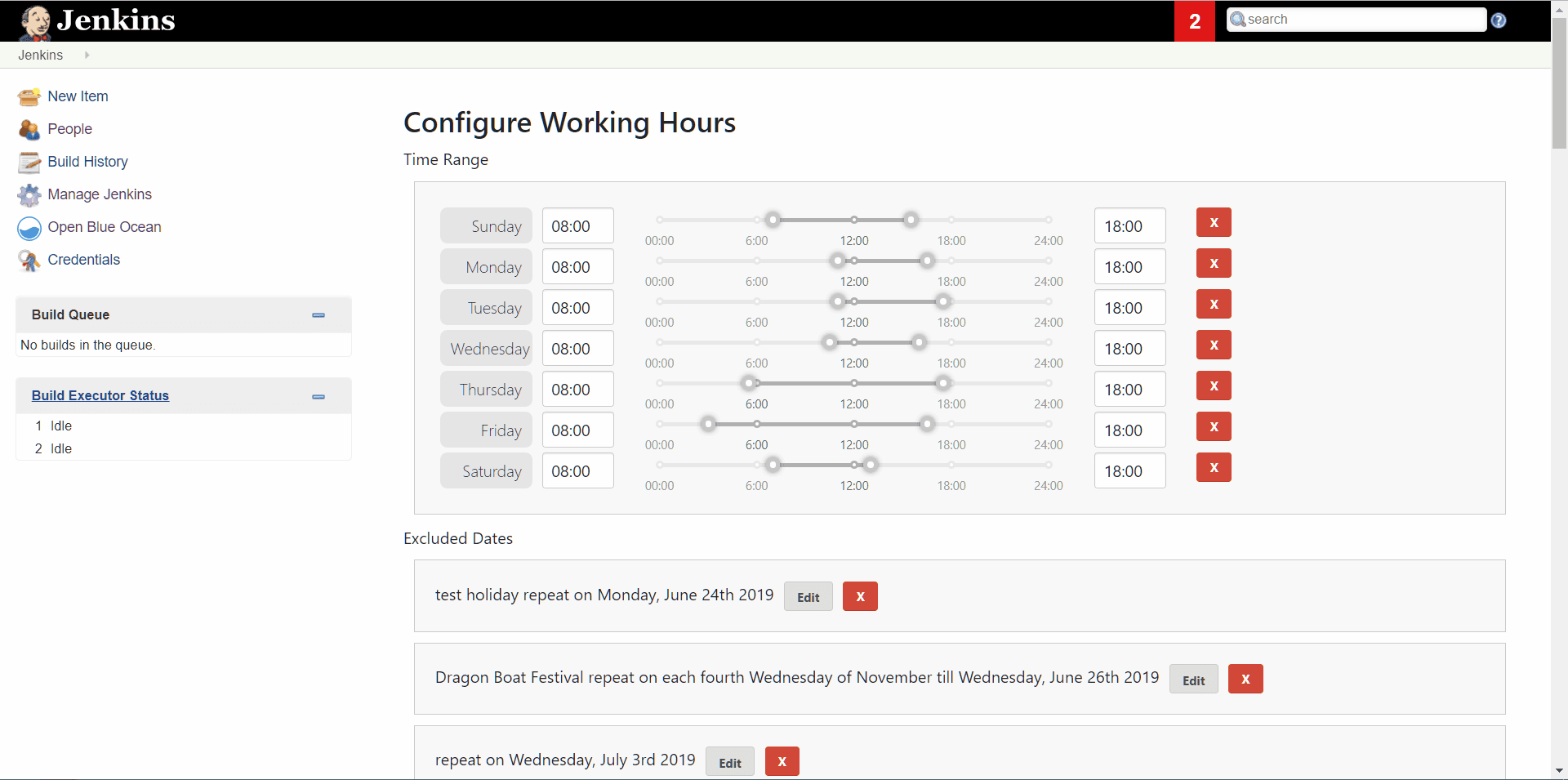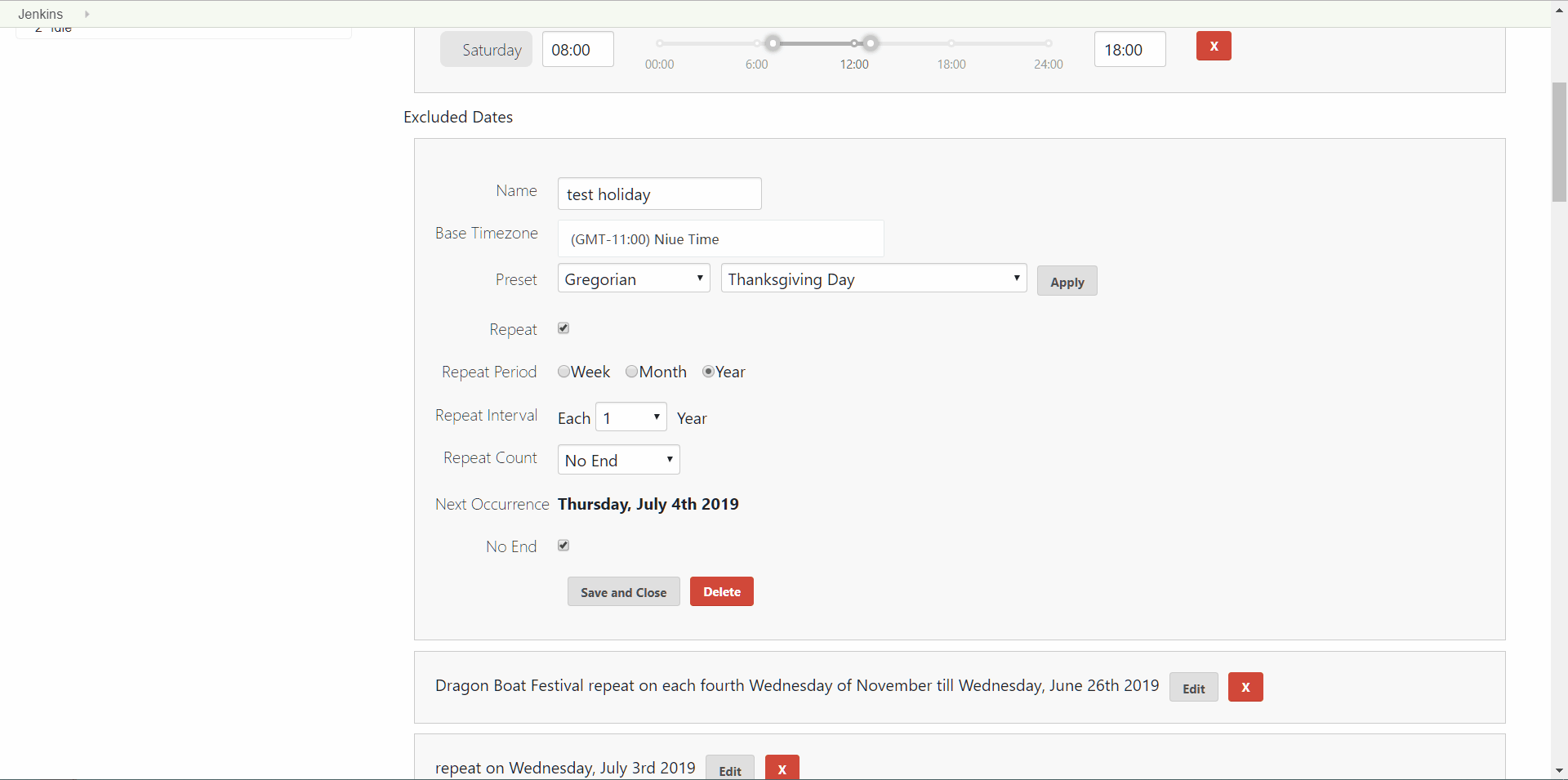GSOC Phase 1 Updates On Working Hours Plugin
The Working Hour Plugin provides an interface to set up a schedule of allowable build days and times. Jobs that run outside of configured working hours are held until the next allowable build time.
For the first code phase at Google Summer of Code, I’ve been working on Working Hours Project, which needed improvements on usability.
Rather than classical Jelly pages, React seems to be more preferred when we want to design a much customized UI with a huge amount of libraries we could use, especially the open source components such as date pickers.
But we have to face a challenge of the integration of React and Jenkins, which I’m currently working on.
Achievements For The First Code Phase
For the first code phase, we are focusing on the UI improvements, we’ve achieved following major improvements:
-
A standalone webapp which could be then integrated.
-
Slider for choosing a time range.
-
More fields when setting a excluded date.
-
Presets for choosing a excluded date.
-
A Jenkins styling UI.
How We Integrate React Into Jenkins
A solution doc for integration could be found at https://drive.google.com/open?id=1JLRCDg9JNBWR0Dfq8w3pTI9mrl6i9JU29pBoH6bO0J8
At first, we found BlueOcean is a great example for using React in Jenkins, but yet it’s not a choice for common development with plugins. So we need to find out another way to integrate.
Here are the steps to do the integration:
-
A mount point in your jelly file, usually it’s a element with a unique
id. -
Write your React Application, but need to set the mount point to the id you set above.
-
Copy the output after you build the Project into the plugin’s webapp dir.
-
Add your files using a script tag in your jelly file.
<script type="text/javascript"
src="${resURL}/plugin/working-hours/js/main.js"></script>
-
Once we are using React, the traditional jelly request won’t be available anymore, another way to process requests will be using stapler. You can define a process function like below. [source, java]
public HttpResponse doDynamic(StaplerRequest request) {
if (config == null) {
config = ExtensionList.lookup(WorkingHoursPlugin.class).get(0);
}
String restOfPath = request.getRestOfPath();
String[] pathTokens = restOfPath.split("/");
List<String> params = new ArrayList<>();
switch (params.get(0)) {
case "list-excluded-dates":
return listExcludedDate(request);
case "set-excluded-dates":
return setExcludedDates(request);
case "list-time-ranges":
return listTimeRanges(request);
case "set-time-ranges":
return setTimeRanges(request);
}
}
Run Our Application
If you would like to take a look at our plugin, you can go to the repo working-hours-plugin
Just follow the README file, then you could run a copy of your working hours plugin.
Screenshots
The current plugin’s outlook is a bit simple and the plugin is a bit unconvinient for use.
One of the problems is that if we want to input a excluded date, it’ll be a string in a constant format like 15/9/2019, but we chose React for the new UI so we could use a datepicker to improve this.