New display of Pipeline’s "snippet generator"
Those of you updating the Pipeline Groovy plugin to 2.3 or later will notice a change to the appearance of the configuration form. The Snippet Generator tool is no longer a checkbox enabled inside the configuration page. Rather, there is a link Pipeline Syntax which opens a separate page with several options. (The link appears in the project’s sidebar; Jenkins 2 users will not see the sidebar from the configuration screen, so as of 2.4 there is also a link beneath the Pipeline definition.)
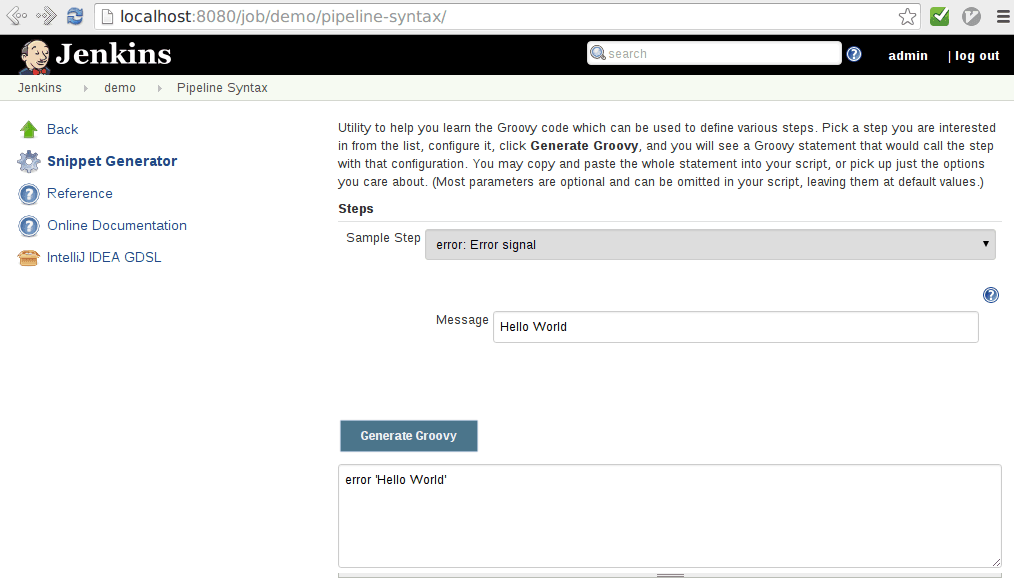
Snippet Generator continues to be available for learning the available Pipeline steps and creating sample calls given various configuration options. The new page also offers clearer links to static reference documentation, online Pipeline documentation resources, and an IntelliJ IDEA code completion file (Eclipse support is unfinished).
One motivation for this change (JENKINS-31831) was to give these resources more visual space and more prominence. But another consideration was that people using multibranch projects or organization folders should be able to use Snippet Generator when setting up the project, before any code is committed.
Those using Pipeline Multibranch plugin or organization folder plugins should upgrade to 2.4 or later to see these improvements as well.