Jenkins plugin development requires Java 11 or newer
🚀 Java Platform update
Jenkins has required Java 11 or newer since 2.361.1 LTS (released on September 7, 2022) and has supported Java 17 since 2.346.1 LTS (released on June 16, 2022). At the time, more users were running Jenkins on Java 8 than on Java 11, and a negligible number of users were running Jenkins on Java 17. In recent months, usage of Java 11 has surpassed usage of Java 8, and usage of Java 17 has entered a phase of rapid adoption:
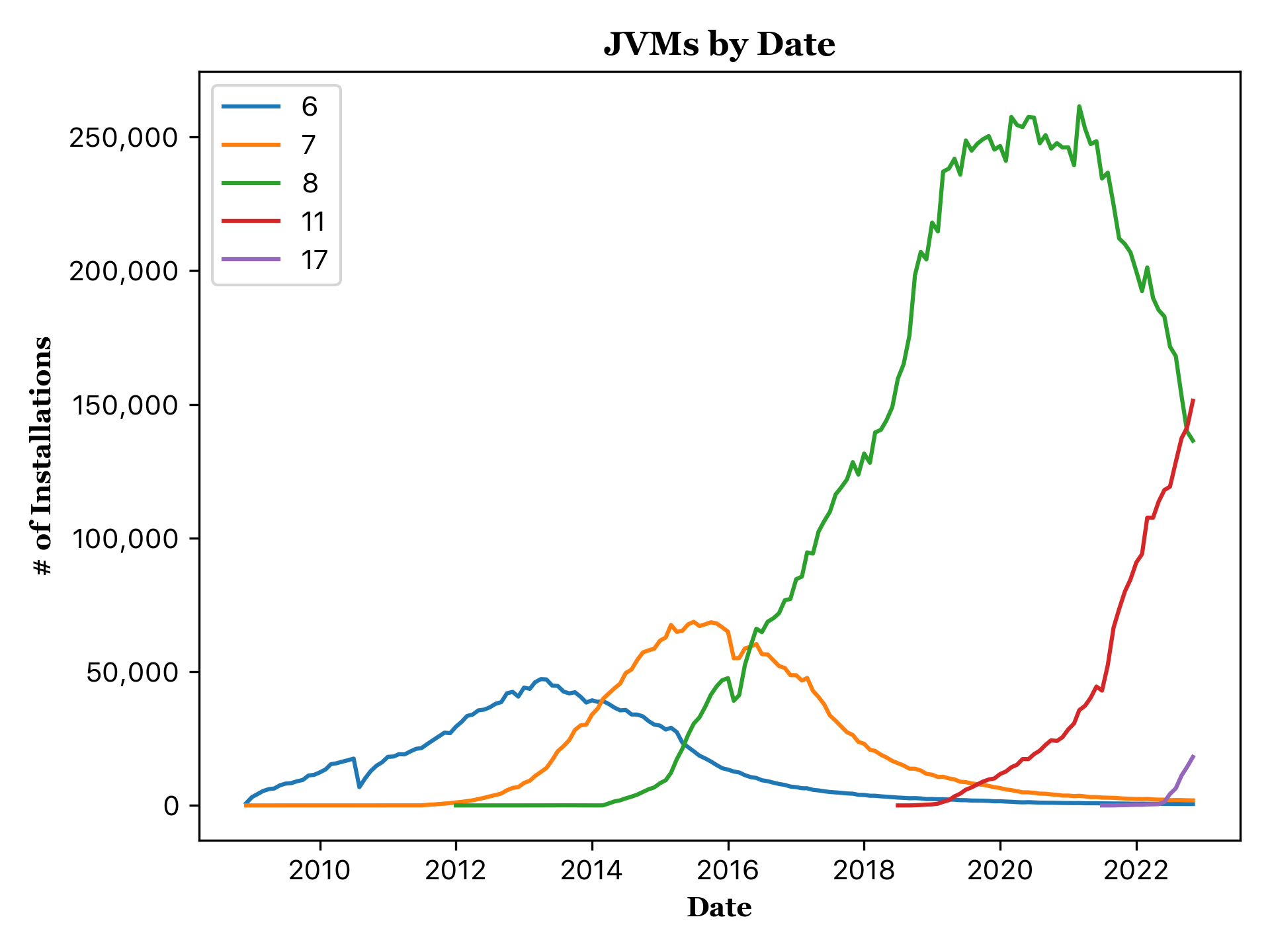
With all known production issues on Java 17 resolved, we continue to encourage users to upgrade to Java 17, particularly in light of the fact that many Java vendors plan to stop providing free public updates for Java 11 on or after October 2024. Report any issues running on Java 17 in JENKINS-67908. The Versions Node Monitors plugin, which helps keep track of Java versions across agents, has also been recently updated.
👷 Changes for plugin developers
With the migration to Java 11 now well underway for both end users and Jenkins core alike, the focus has shifted to the plugin development toolchain. With the developer documentation now recommending 2.361.4 as a baseline for plugins, this raises the question about when to require Java 11 for plugin development.
Historically the Jenkins project has supported old baselines for a long time in the plugin build toolchain, with recent versions of the plugin build toolchain supporting baselines up to two (2) years old. This provides a high degree of flexibility for plugin maintainers and ultimately end users. For the reasons given on the developer mailing list, however, this level of compatibility could not be preserved throughout the transition to Java 11. We therefore took the decision to require a baseline of 2.361 or newer for plugins in recent releases of the plugin build toolchain, about a year ahead of our usual timeline. This unusually aggressive timeline does not represent a change in policy for the Jenkins project but is rather an exception to the rule to facilitate migration to a number of breaking changes in the upstream Java community.
Such a transition constitutes a flag day, or breaking change. Below are answers to frequently asked questions, inspired by Uma Chingunde’s excellent framework for communicating organizational changes and building on the excellent cheat sheet started by Jean-Marc Meessen.
What is the change?
Beginning with 4.52, the plugin build toolchain requires Java 11 or newer and Jenkins 2.361 or newer.
When is the change effective?
The change is effective as of plugin parent POM 4.52, which was released on December 1, 2022.
Why is it happening?
Due to a large number of breaking changes in the upstream Java community, it became impractical to support both Java 8 and Java 11 in the same build toolchain. For more details, see the developer mailing list.
Who is affected by the change?
This change affects all plugin developers, particularly those who receive updates to the plugin build toolchain via Dependabot pull requests.
What action do I need to take?
At a high level, three actions need to be taken, the third of which depends on the first two:
-
Adjust the
Jenkinsfileto use Java 11 or newer, removing any Java 8 configuration(s). -
Update the baseline to 2.361 or newer.
-
Update the plugin parent POM to 4.52 or newer.
We will elaborate on each of these three points below.
Adjust the Jenkinsfile to use Java 11 or newer
First, consult the matrix of build configurations in the plugin’s Jenkinsfile.
The goal is to ensure the plugin is building on Java 11 and 17 and not on Java 8,
as recommended in the latest version of the archetype:
buildPlugin(
useContainerAgent: true, // Set to `false` if you need to use Docker for containerized tests
configurations: [
[platform: 'linux', jdk: 17],
[platform: 'windows', jdk: 11],
])Note the explicit configurations entry with two versions: Java 11 and 17.
If there is an explicit configuration for Java 8, remove it — Java 8 is no longer supported as of plugin parent POM 4.52.
|
If you are not already using container agents, we recommend adding |
Some older Jenkinsfiles may not have an explicit list of configurations:
buildPlugin()Such builds will use the defaults for buildPlugin(),
which (at the time of this writing) are Java 8 on Linux and Windows.
Since plugin parent POM 4.52 and newer require Java 11, such a configuration is incompatible,
and it should be changed to an explicit configuration that includes Java 11 and 17 as shown above.
| At some point in the future, the default may change from Java 8 to Java 11; however, such a change was considered premature at the time of this writing. |
Note that changes to a plugin’s Jenkinsfile require write access to take effect in pull request builds.
If you submit a pull request to a repository to which you do not have write access,
any Jenkinsfile changes will be ignored with this message:
Jenkinsfilehas been modified in an untrusted revision
Pending JENKINS-46795,
the pull request will need to be refiled by someone with write access
to ensure the Jenkinsfile changes take effect.
Update the baseline to 2.361 or newer
The process for updating the baseline is described in the developer documentation.
To summarize, set the jenkins.version property in pom.xml to 2.361 or newer:
<properties>
<jenkins.version>2.361.4</jenkins.version>
</properties>The baseline is often encoded in one other place in pom.xml: the version of the plugin BOM.
Check the <dependencyManagement> section for an entry with the group ID io.jenkins.tools.bom and an artifact ID that starts with bom-.
If there is such an entry,
and if it is using a line older than the baseline,
then update it to match the baseline.
For the latest version, see the list of BOM releases.
At the time of this writing, the latest version is 1750.v0071fa_4c4a_e3:
<dependencyManagement>
<dependencies>
<dependency>
<groupId>io.jenkins.tools.bom</groupId>
<artifactId>bom-2.361.x</artifactId>
<version>1750.v0071fa_4c4a_e3</version>
<scope>import</scope>
<type>pom</type>
</dependency>
</dependencies>
</dependencyManagement>For more information about the plugin BOM, see its README.
Update the plugin parent POM to 4.52 or newer
Having completed the above prerequisites, the plugin parent POM can be successfully upgraded to 4.52 or newer. For the latest version, see the list of plugin parent POM releases. At the time of this writing, the latest version is 4.53:
<parent>
<groupId>org.jenkins-ci.plugins</groupId>
<artifactId>plugin</artifactId>
<version>4.53</version>
<relativePath />
</parent>Java level
Some plugins may have a Jenkinsfile with an older javaLevel property,
and some plugins may have a pom.xml file with a java.level property.
These have been deprecated since plugin parent POM 4.40.
If present, they should be deleted.
At the time of this writing, their presence will log a warning.
| At some point in the future, this warning will be changed to an error and will fail the build. |
Other flag days
When updating the plugin parent POM from a version older than 4.39, you may run into an error like the following:
[ERROR] Failed to execute goal
org.jenkins-ci.tools:maven-hpi-plugin:3.38:hpi(default-hpi) on projectazure-credentials: Missingtarget/classes/index.jelly. Delete any<description>frompom.xmland createsrc/main/resources/index.jelly
This was a flag day introduced in 4.39. See the release notes for more information.
Similarly, be on the lookout for warnings like these:
[WARNING]
<connection>scm:git:git://github.com/${gitHubRepo}.git</connection>is invalid becausegit://URLs are deprecated. Replace it with<connection>scm:git:https://github.com/${gitHubRepo}.git</connection>. In the future this warning will be changed to an error and will break the build.
Now is a good time to address them as suggested, though doing so is not mandatory.
Is there an example I can follow?
Yes! Consult jenkinsci/text-finder-plugin#138 for an example.
What happens if I fail to take action?
Nothing will happen in the immediate future if you do not cross this flag day. You can still build and release plugins with Java 8 and their current baseline. In the long term, however, an out-of-date plugin build toolchain creates the risk of plugin compatibility testing (PCT) failures and negatively impacts the Jenkins core development team.
If you neglect to update the baseline to 2.361 or newer, you will receive the following error:
This version of
maven-hpi-pluginrequires Jenkins 2.361 or later.
If you neglect to update the Jenkinsfile to remove any Java 8 configurations (or try to build locally with Java 8),
you will receive a low-level class version error:
[ERROR] Failed to execute goal
org.jenkins-ci.tools:maven-hpi-plugin:3.38:validate(default-validate) on projecttext-finder: Executiondefault-validateof goalorg.jenkins-ci.tools:maven-hpi-plugin:3.38:validatefailed: Unable to load the mojovalidatein the pluginorg.jenkins-ci.tools:maven-hpi-plugin:3.38due to an API incompatibility:org.codehaus.plexus.component.repository.exception.ComponentLookupException:org/jenkinsci/maven/plugins/hpi/ValidateMojohas been compiled by a more recent version of the Java Runtime (class file version 55.0), this version of the Java Runtime only recognizes class file versions up to 52.0
Whom should I contact for help?
If you have doubts or if the information in this post does not work for you, do not hesitate to discuss the matter on the developer mailing list.
What future work is planned?
We recognize that maintaining plugin builds can be onerous for many, especially when crossing flag days like this. Like linkers and loaders, Jenkins plugin build maintenance is a sub-specialty within a sub-specialty. In the long term, we aspire and hope to automate much of this build maintenance to allow the community to focus its attention on the delivery of features and bug fixes. In the meantime, we appreciate the community’s patience and support as we pass through these periods of transition.