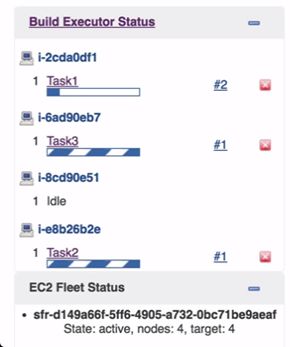Save up to 90% of CI cost on AWS with Jenkins and EC2 Spot Fleet
| This is a guest post by Aleksei Besogonov, Senior Software Developer at Amazon Web Services. |
Earlier this year, we published a case study on how Lyft has used Amazon EC2 Spot instances to save 75% on their continuous delivery infrastructure costs by simply changing four lines of code. Several other EC2 customers like Mozilla have also reduced costs of their continuous integration, deployment and testing pipelines by up to 90% on Spot instances. You can view the current savings on Spot instances over EC2 On-demand instances using the Spot Bid Advisor:
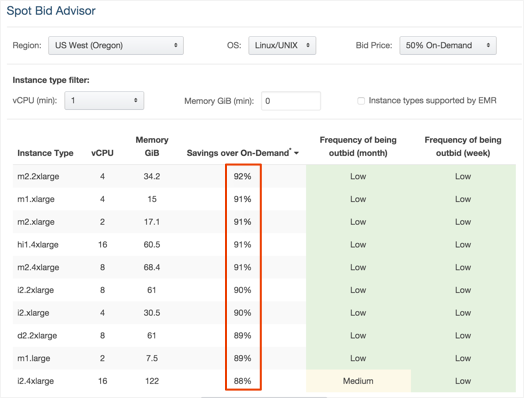
AWS Spot instances are spare EC2 instances that you can bid on. While your Spot instances may be terminated when EC2’s spare capacity declines, you can automatically replenish these instances and maintain your target capacity using EC2 Spot fleets. As each instance type and Availability Zone provides an alternative capacity pool, you can select multiple such pools to launch the lowest priced instances currently available by launching a Spot fleet on the Amazon EC2 Spot Requests console or using the AWS CLI/SDK tools.
In this walkthrough, we’ll show you how to configure Jenkins to automatically scale a fleet of Spot instances up or down depending on the number jobs to be completed.
Request an Amazon EC2 Spot fleet
To get started, login to Amazon EC2 console, and click on Spot Requests in the left hand navigation pane. Alternatively, you can directly login to Amazon EC2 Spot Requests console. Then click on the Request Spot Instances button at the top of the dashboard.
In the Spot instance launch wizard, select the Request & Maintain option to request a Spot fleet that automatically provisions the most cost-effective EC2 Spot instances, and replenishes them if interrupted. Enter an initial target capacity, choose an AMI, and select multiple instance types to automatically provision the lowest priced instances available.
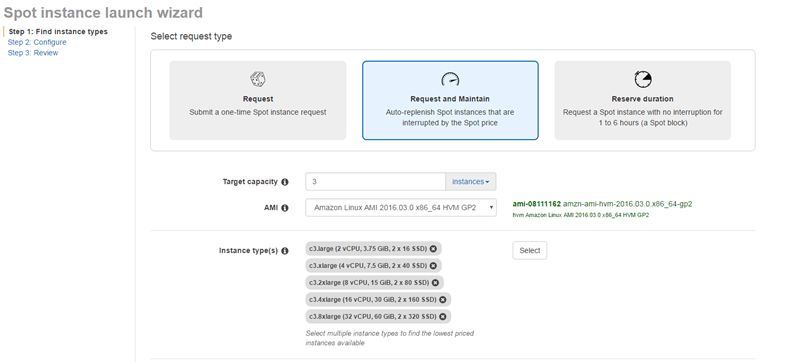
On the next page, ensure that you have selected a key pair, complete the launch wizard, and note the Spot fleet request ID.
Amazon EC2 Spot fleet automates finding the lowest priced instances for you, and enables your Jenkins cluster to maintain the required capacity; so, you don’t need any bidding algorithms to provision the optimal Spot instances over time.
Configure Jenkins
Install the Plugin
From the Jenkins dashboard, select Manage Jenkins, and then click Manage Plugins. On the Available tab, search for and select the EC2 Fleet Jenkins Plugin. Then click the Install button.
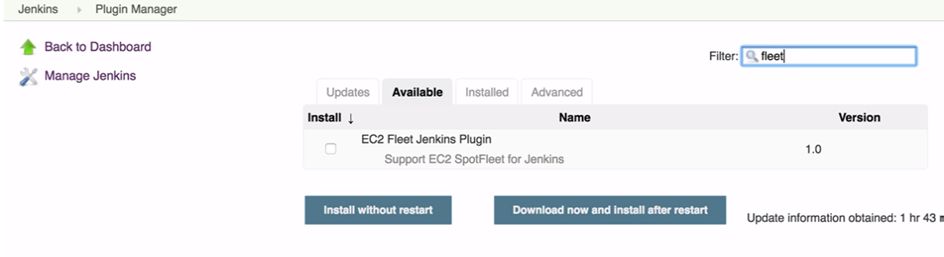
After the plugin installation is completed, select Manage Jenkins from the Jenkins dashboard, and click Configure System. In the Cloud section, select Amazon Spot Fleet to add a new Cloud.
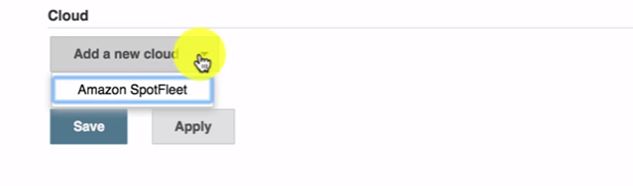
Configure AWS Credentials
Next, we will configure the AWS and agent node credentials. Click the Add button next to AWS Credentials, select Jenkins, and enter your AWS Access Key, secret, and ID.
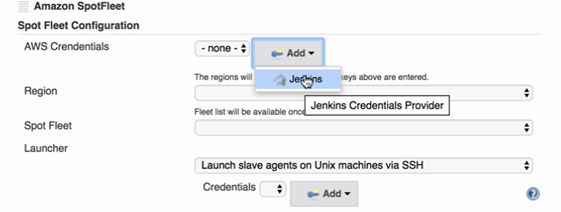
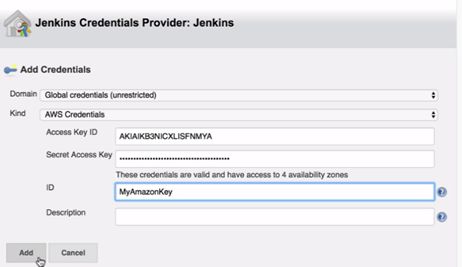
Next, click the Add button in the Spot fleet launcher to configure your agents with an SSH key. Select Jenkins, and enter the username and private key (from the key pair you configured in your Spot fleet request) as shown below.
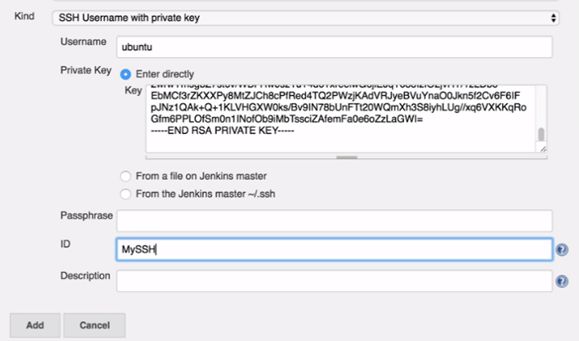
Confirm that the AWS and SSH credentials you just added are selected. Then choose the region, and the Spot fleet request ID from the drop-down. You can also enter the maximum idle time before your cluster automatically scales down, and the maximum cluster size that it can scale up to.
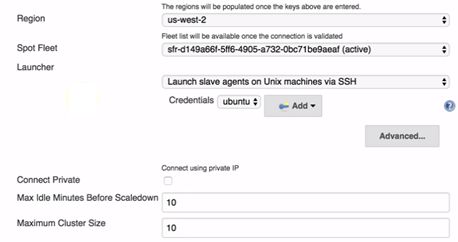
Submit Jobs and View Status
After you have finished the previous step, you can view the EC2 Fleet Status in the left hand navigation pane on the Jenkins dashboard. Now, as you submit more jobs, Jenkins will automatically scale your Spot fleet to add more nodes. You can view these new nodes executing jobs under the Build Executor Status. After the jobs are done, if the nodes remain free for the specified idle time (configured in the previous step), then Jenkins releases the nodes, automatically scaling down your Spot fleet nodes.